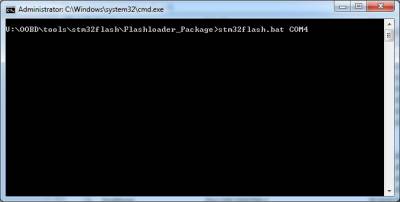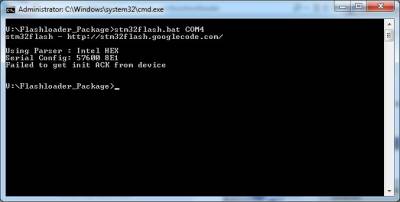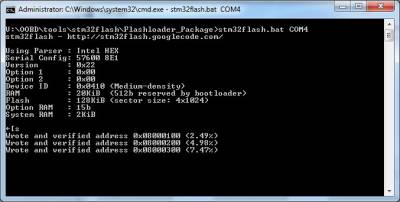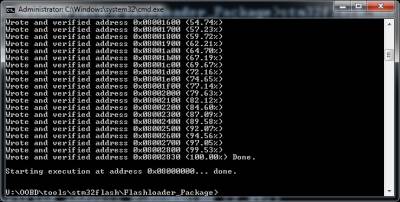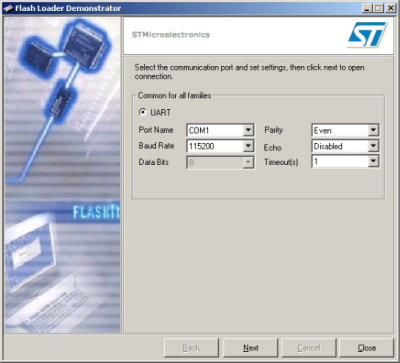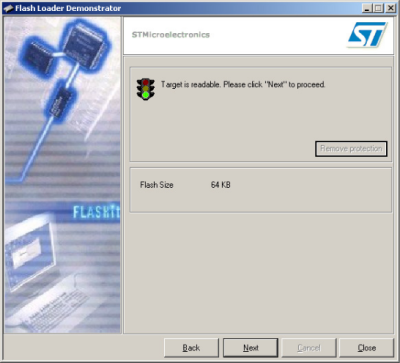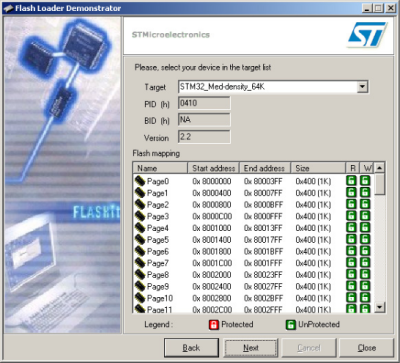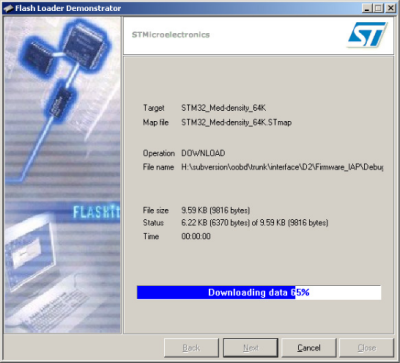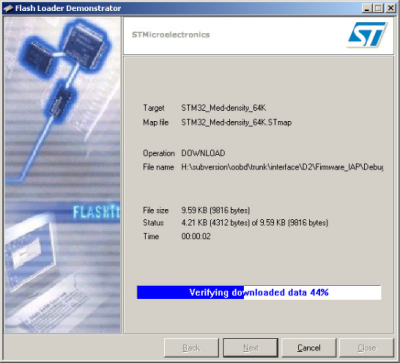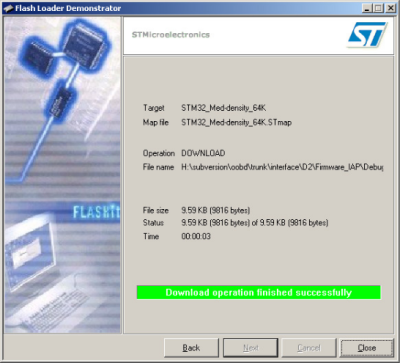doc:hw_bootloader
This is an old revision of the document!
Table of Contents
How to flash the DXM-Bluetooth with the OOBDBootloader
Flash with the stm32flash command line tool
Command line tool stm32flash, seen here under Windows 7, 64Bit in the command prompt
- Set the STM32 per Boot0 = High (3V3) into flashmode
Pin Out of the OOBD Cup /DXM Flash interface
| Pin Nr. | OOBD V5 | DXM-BT |
|---|---|---|
| 1 | 3V3 | GND |
| 2 | Boot0 | Boot0 |
| 3 | GND | NC |
| 4 | Reset | Reset |
| 5 | BT-RxD | BT-RxD |
| 6 | MC-TxD | MC-TxD |
| 7 | BT-TxD | BT-TxD |
| 8 | MC-RxD | MC-RxD |
Flash with the STM Windows tool
doc/hw_bootloader.1393305752.txt.gz · Last modified: 2014/02/25 06:22 by admin