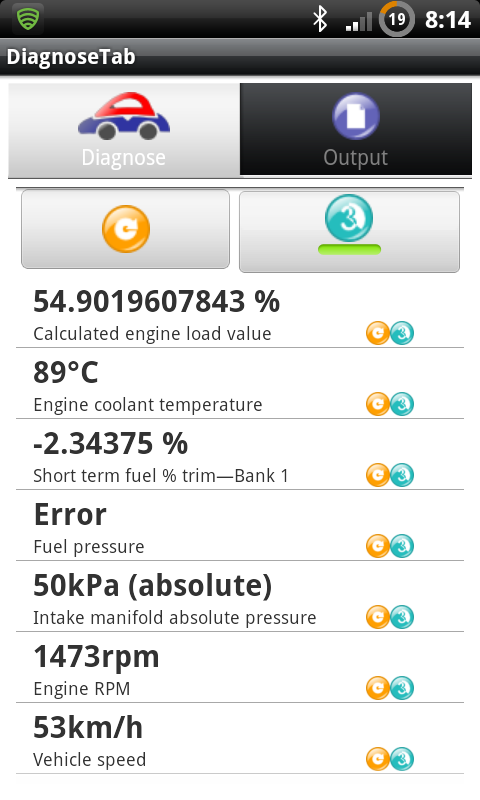First Success: Trying out the OOBD Standard Script
When you did the setup process successfully, it's now time to connect the first time to a real vehicle with OOBD. Please keep just in mind that the OOBD CAN Invader supports only the CAN bus yet, so please make sure that the vehicle you are trying does have a CAN bus (means having Pins 6 & 14 of its OBD-II connector populated).
Lets start:
- Please make sure as descripted in the settings, that your your dongle is correctly paired and selected in the settings. Under Windows make also sure, that your script directory setting points to the default OOBD script directory (My Documents)\OOBD-Scripts, which must contain a file called oobd.lbc.
- Connect the CAN Invader to the OBD connector of your vehicle
- Turn ignition on
- Stay always near to the dongle, the reception range is just a few meters
When you then start OOBD, the script selection box in the main screen shall contain oobd.lbc. If not, check your settings again
Select oobd.lbc
Press the round button in the middle of the screen for Start
Now you'll see some messages been shown
- “Load Script”: The application loads the script
- “Bluetooth connected”: The script has already taken over control and connects itself to the CAN Invader
- “Build Page..”: The script does the first operation to finally set up the main menu.
After that you'll see the main menu. You can select each item just by tip or click on it. Depending on the programmed functionality behind, this will either update the value, starts some routines or will open a submenu.
E.g. if you select the first item in the main menu, “Sensor Data”, you'll see the values which your vehicle can provide
Just take some time to play around with it to get a feeling of how OOBD is to use - and if you like it, show it to your friends 
Fault finding
If the process runs not as described above, please crosscheck our FAQ Area to identify the potential root cause.