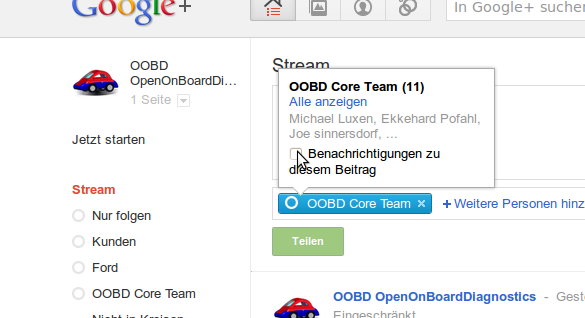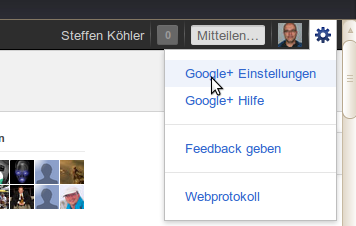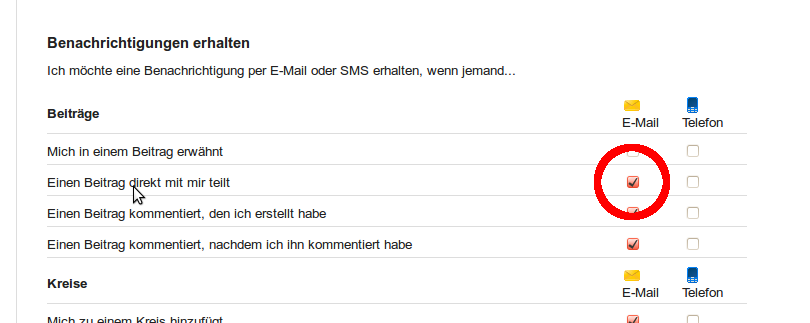This is an old revision of the document!
Table of Contents
How To receive Notifications from Google Plus
As we changed from conventional email conversation over to our Google+ Page, we were quite astonished that we had so little feedback from our followers on everything we wrote, much less as before as we used emails.
It took us quite a while to understand why: The people are just not familiar with Blogs, they are so used to that messages arrives in their inbox that they never hit on that they've to visit the page to read the news.
So the task is to figure out of how to get notifications as normal emails. Here is how:
To the Writer: Send Notifications
That's of course the most important part of it: The writer of an Google+ artice must set the “Notification” checkmark before sending his post, otherways G+ would not send any notification at all.
This make sense, because a blog is normally like a pinboard, where you stick some messages onto it. If somebody wants to read it, he needs to go to the pinboard first to see the news.
This “Notification” checkmark is well good hidden. You'll find it during writing a blog when moving the mouse pointer over the circles you want to share with:
After that G+ will send notifications to the circle members, so now we have to make sure that these notifications are also get noticed by the receivers.
To the Receivers: Personal Settings to receive the Notification
Google is quite good in respect your privacy, so Google avoids to send any unwanted mails to you.
That means you as the receiver have to tell Google explicity: “Yes, I want these messages - Disturb me!”
Step 1: Become a Google Plus Member
Maybe that's not so obvious, but also if you can visit any Google Plus Page anonymous, Google Plus needs to know who you are to send you any notification. So as the first step get yourself a Google Account.
Step 2: Allow Google to send you Email Notifications
After login into Google+, you'll find a Google+ Settings menu in the right upper corner of your screen. Choose “Settings”
In the Settings, make sure that “Send me an Email, when Somebody shares a post with me” is checked